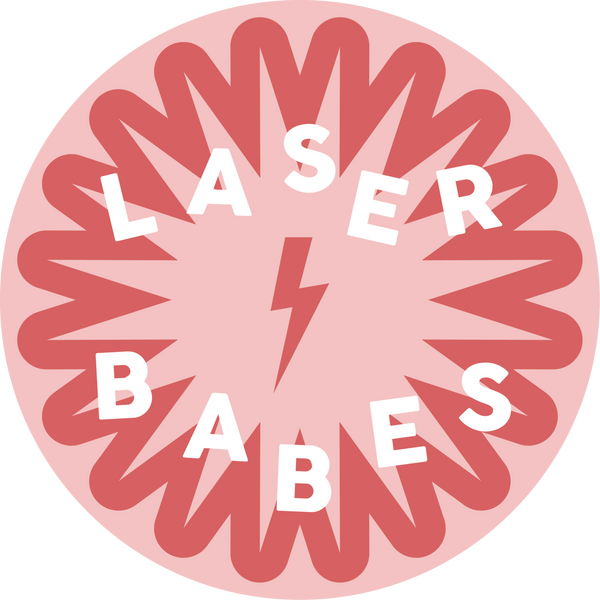-
Create
Turn your design into a vector file using our template and follow the guide below.
-
Quote
We check your files for FREE and get you a quote based on lasertime and the cost of materials you use.
-
Cut
Once payment has been received we cut pack and send your beautiful creations to you.
-
Prepare Your Files
- Create a vector file the same size as our maximum work area 600mm x 400mm. Ensure your work space is set to RGB mode and your work area measurements are in mm.
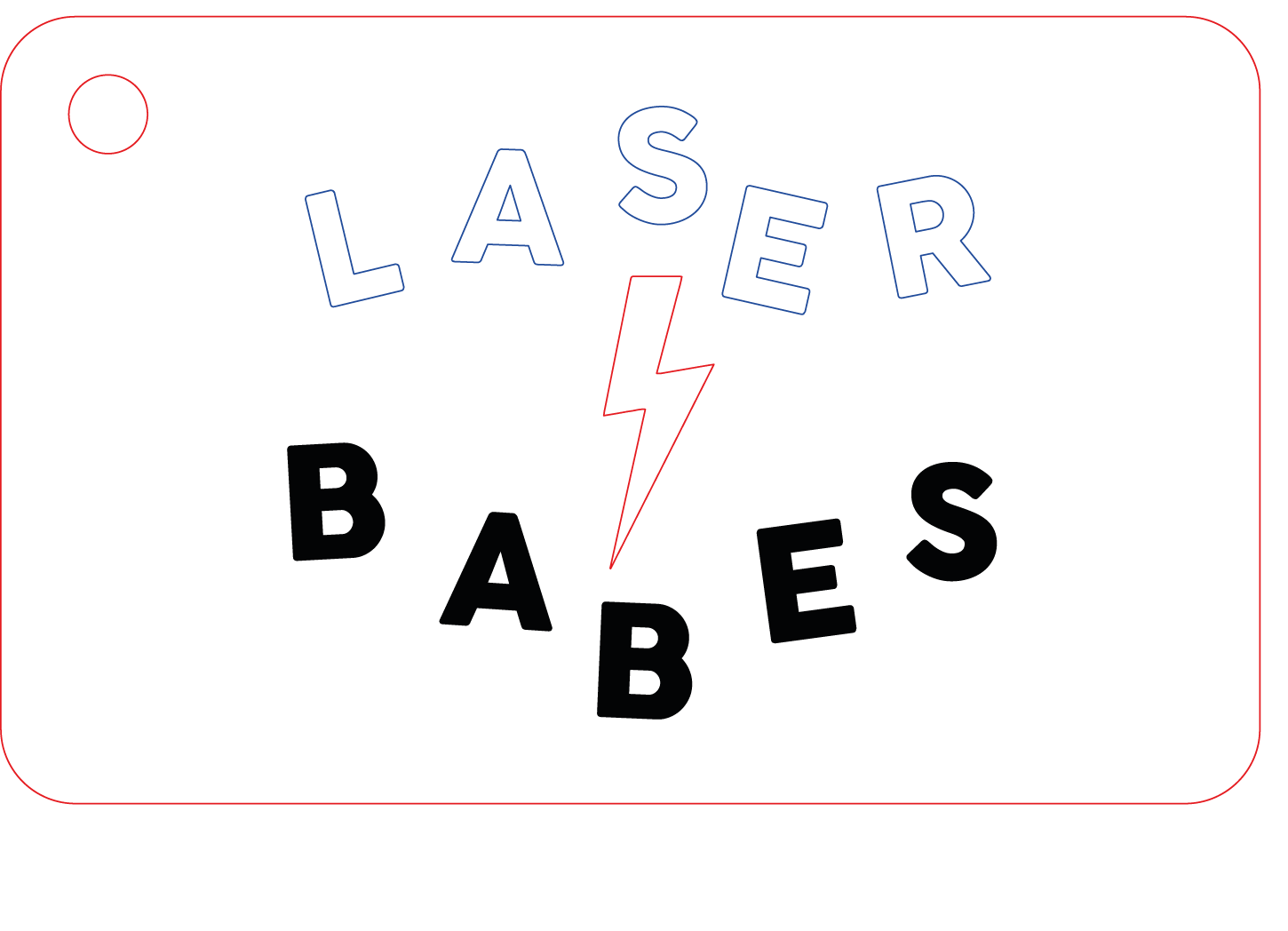
Choose your cut
We offer 3 different ways to cut your material :-
- cutting
- etching/scoring
- raster engraving
-
cutting
Cuts all the way through the material. Any lines to be cut need the following settings:-
---
colour RGB red (255, 0, 0)
stroke weight 0.25pt (hairline)
-
etching/scoring
This cut marks the surface of the material without cutting through. All lines to be etched or scored must use the following settings:
---
- colour RGB blue (R0, G0, B255)
- stroke weight set to 0.25pt (hairline)
-
raster engrave
Use this cut to define the area of the material that will be engraved. All engraving must be set to black and outlined using the settings below:
---
- colour RGB black line (R0, G0, B0)
- stroke weight set to 0.25pt (hairline)
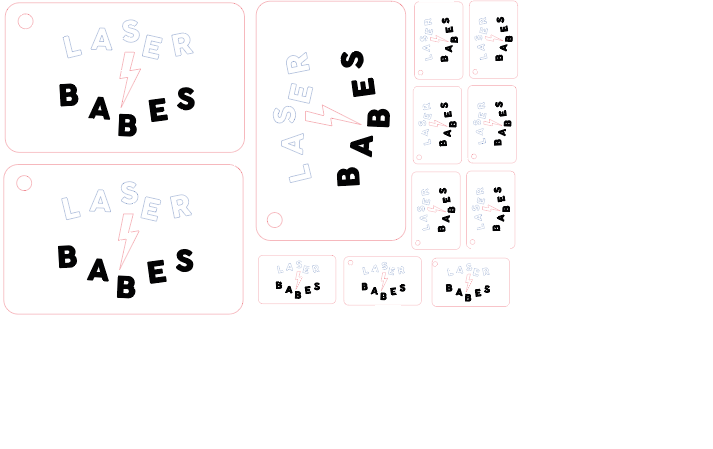
lay it out
Arrange all components on the sheet as follows
- Leave a 2 mm gap between each piece.
- Release all clipping masks.
- Ungroup all items.
- Remove duplicate or overlapping lines.
- Leave a 5 mm edge margin to prevent clipping

save and send
- save you finished file as .ai or .dxf
- name your files by colour or material type
- email your files to hello@laserbabesstudio.co.uk
Pre Quote Checklist :-
- Your file is set to RGB colour mode
- Line stroke weight set to 0.25pt
- Separate files for each different material
- Line stroke weight set to 0.25pt
- All cut lines RGB red (R255 G0, B0)
- All etch/score lines RGB blue (R0, G0, B255)
- All raster engrave lines RGB black (R,0 G0, B0)
- All hidden or duplicated lines have been removed
- Files have been flipped if cutting mirror acrylic
- Minimum of 2mm between all items
- All clipping masks have been removed